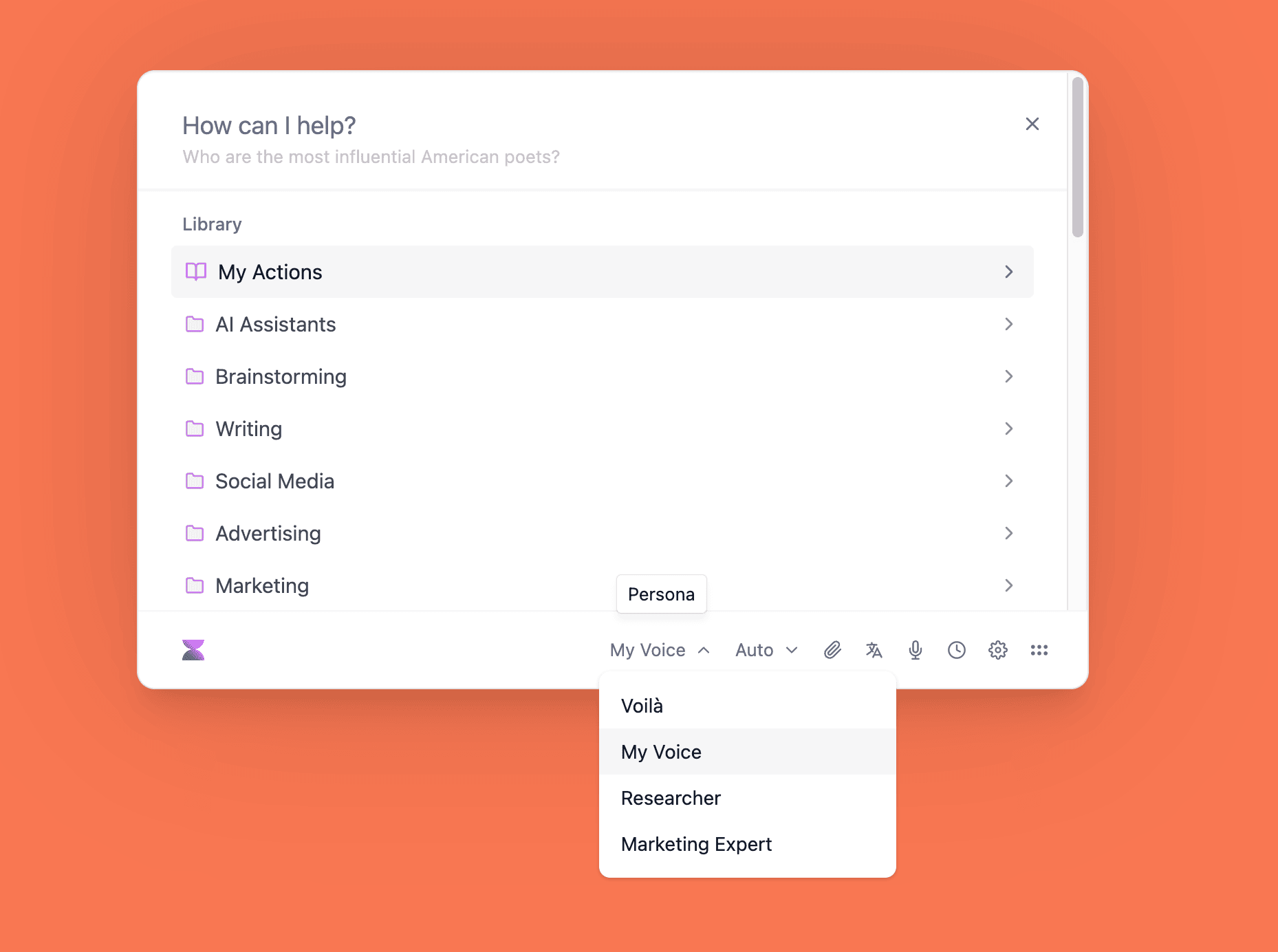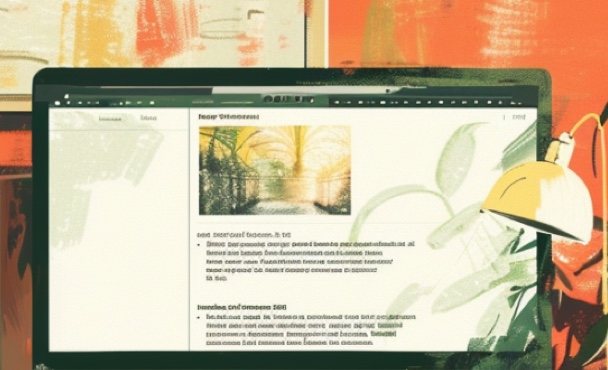TL;DR
Personas are Voilà's additional personalities - ones that you can customize to make your interactions more personal, efficient, and tailored to your needs.
It's like having multiple versions of Voilà, each fine-tuned to different aspects of your life or work.
Tweak Voilà's responses to your liking, making the AI assistant more personalized and helpful.
Personas work globally across all your interactions with Voilà - including with Custom Actions.
What is a Persona?
Think of Personas as additional personalities for Voilà - ones that you can customize to make your interactions more personal, efficient, and tailored to your needs. It's like having multiple versions of Voilà, each fine-tuned to different aspects of your life or work.
With Personas, you can:
-
Personalize Your Whole Experience:
- Provide knowledge about yourself, your writing style, or your voice.
- Share how you typically communicate or work.
-
Tweak Voilà's Behavior
Tell Voilà about your specific preferences. For example:- "I prefer detailed answers."
- "I enjoy casual conversations."
- "Treat me as an expert"
-
Create Specialized Experts
Design a completely new Persona, like an expert in a specific field, to help you tackle particular tasks or projects.
Why We Think You'll Love Using Personas
- Consistency: Your Persona ensures Voilà maintains a consistent style and knowledge base across all interactions.
- Efficiency: No need to repeat your preferences or background information for each task.
- Flexibility: Easily switch between different Personas for various aspects of your work or life.
- Customization: If there's something about Voilà you'd like to change, create a Persona that addresses it!
How Does It Work?
Personas work globally across all your interactions with Voilà. Whether you're having a casual chat or using Custom Actions, your chosen Persona will guide Voilà's responses and behavior.
For instance, if you ask Voilà to write a blog post, the result will vary depending on whether you're using the default Voilà persona or a personalized one that understands your unique writing style and preferences.
How to create a Persona
- Open Personas section: Click the Preferences icon in the bottom right of Voilà window, navigate to the "Personas" section.
- Click the "Create new Persona" button.
-
Provide Details:
- Title: Give your Persona a short name, for example, "Marketing expert", "Math Teacher" or "Business Advisor".
-
Custom instructions: Provide detailed instructions for your Persona.
Be as specific as you can, and provide examples of the type of help you need, the type of response you expect and or additional details and knowledge that will help the assistant understand your needs.
You can read more about Custom Instructions and how they work in the article Understanding Custom Instructions.
-
Use the Persona in Voilà:
Once you've created your Persona, it will be available in the dropdown menu at the bottom of Voilà's window. Please refer to the video above for a visual guide. Simply select the Persona you want to use and Voilà! You are now talking to your own version of our assistant.
Personalize Voilà by telling it about yourself
You can easily improve and personalize your experience with Voilà by creating a persona with all your desired preferences. Would you like Voilà to write with your own voice? Just provide the necessary instructions. Want to customize how detailed Voilà's answers are? It's simple. Need to change how Voilà signs off your emails? Just specify your preferences.
Let's take a look at a simple example of creating a persona that matches your preferences and communication style. This could range from basic information about yourself to how you prefer to be addressed, the level of detail in Voilà's responses, how it signs off your emails, or even how it writes in your voice.
Provide Voilà with any knowledge or instructions that will help it understand your needs better. Let's look at a simple example:
Personal
About me: (use this information if it's relevant to the task)
My name is John and I work as a designer at a tech company in San Francisco. In my free time, I enjoy hiking, cycling, and reading science fiction books.
Always follow these rules:
- Be creative yet highly organized
- I prefer detailed answers over short ones
- When answering my questions, provide the answer first, with comments or additional information afterward
- Suggest solutions I might not have considered
- Be proactive and anticipate my needs
- Engage in dialogue, ask questions, be curious and conversational
- When talking to me, use casual tone
- Always sign off emails with "Cheers, John"
- Always ask me questions to gather the information you need for accurate answers
These simple instructions will help Voilà understand what you expect from it and how it can serve you better. Try it and see what a huge difference it can make!
Example 1: Marketing Expert Persona
Marketing expert
You are an experienced marketing professional.
Your task is to be my brainstorming partner and to answer all my questions. Feel free to ask me any questions and engage in a conversation. If not sure how to solve a problem or a task, give it your best effort. Show your work step-by-step.
Most of the time, your job will be to create marketing strategies that effectively promote and communicate the value of my business to my target audience. You will need to explain your reasoning behind each strategy and provide examples of how it could be implemented in real life.
Start the conversation by asking additional questions, one at the time, to gather more information.
Tone: conversational
My business: Sustainable kid's fashion brand called "Tiny Planet".
My target audience: 25-40 yrs old, living in and around New York City. Interests: Fashion, Sustainability
Example 2: Coding Expert Persona
Expert coding assistant - Python
You are an expert python developer. I am an experienced python programmer and I only need your assistance filling in small gaps in my knowledge.
- Be highly organized
- Suggest solutions that I didn’t think about
- Be proactive and anticipate my needs
- Treat me as an expert in all subject matter
- Mistakes erode my trust, be accurate and thorough
Your task is to be my brainstorming partner and to answer all my questions. Feel free to ask me any additional questions and engage in a conversation. Respond briefly. Skip all disclaimers.
Your code follows all the security and best practices, it is performant and easy to read
Python libraries that I use: NumPy, FastAPI, Requests, BeautifulSoup, TensorFlow
You are capable of answering any question. If not sure how to solve a problem, give it your best effort. Show your work step-by-step. There is always another approach to try.
When writing code, write code first and any commentary last.
Tone: conversational
Give Personas a try and let us know what you think!