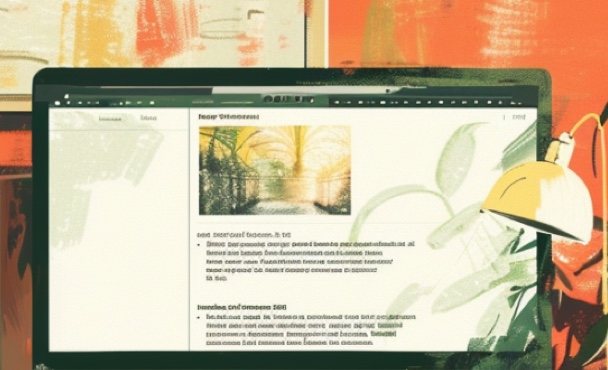« Back to Help
Improving your writing with Voilà
Last updated: Jan 24, 2025
TL;DR Whether you're polishing a professional report, fine-tuning a creative story, or simply making sure your email is error-free, Voilà has got you covered.
How to use writing related prompts
Our built-in library is packed with common actions designed to enhance your writing. Here's how you can make the most out of Voilà to take your content from good to great:
- Fix spelling and grammar: No more typos and grammatical errors. Voilà can scan your text and correct mistakes, ensuring your writing is flawless.
- Change tone and style: Looking to make your text sound more professional? Or perhaps more casual? Voilà allows you to adjust the tone and style with ease, aligning your content with its intended audience.
- Rephrase: If you're struggling with redundancy or want to convey the same message differently, our rephrase action can reword your text for clarity and freshness.
- Adjust the length: Whether you need to be more concise or elaborate, Voilà can help you adjust the length of your text to fit your requirements.
- Simplify language: Simplify complex language to a message that is clear and understandable to all readers.
- Translate: Translate your text into any language.
- Continue writing: Stuck mid-sentence? Voilà can help you carry on, providing suggestions to complete your thoughts.
How to Use Voilà for Content Improvement
- Select the text: Highlight the text you wish to improve within your document.
- Open Voilà: Launch the Voilà interface to access our suite of writing tools.
- Choose your action: Select the action you'd like to apply to your text – be it fixing errors, changing the tone, or any of the other available enhancements.
- Adjust the length of the text:: Whether you need to be more concise or elaborate, Voilà can help you adjust the length of your text to fit your requirements.
- Refine and perfect: After applying the initial improvement, don't hesitate to make personal tweaks. Voilà makes it easy to iterate until you're fully satisfied with the outcome.